Styler Toolbar
For Windows XP

Visual Style is good but the toolbar is still ugly??? okay now you can TRY Styler Toolbar
Compatibility: Windows XP
Tutorial:
- Download and install the application
- Once installed, Run the application Styler toolbar.
- Open windows explorer, on an empty section in the toolbar (which is written the File | Edit | View | Favorites | Tools | Help it that) right click, select Styler toolbar.
- On the right will appear a new toolbar.
- Unlock toolbars by right-clicking an empty part in its toolbar, uncheck Lock the toolbars.
- Point your mouse over the "limit" her styler toolbar (there is such a separator, which is close if the mouse could be in drag), drag it to the left, as desired.
- Right-click an empty section in the toolbar again, uncheck "Standard Buttons"
- Lock the toolbar again.
how to change the skin easily.Copy the skin folders that have been downloaded to
C:\Program Files\Styler\TB\skins\Styler's
Right-click the styler icon in the system tray, select it from there skinstylernya application restart if not yet emerged.
Suitable to who want to create a "Mac" in his XP.styler toolbar skin samples mac:
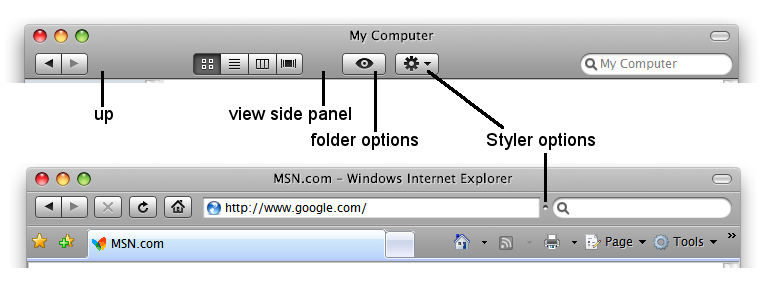 Skin:
Skin:
Suitable to who want to create a "Mac" in his XP.styler toolbar skin samples mac:
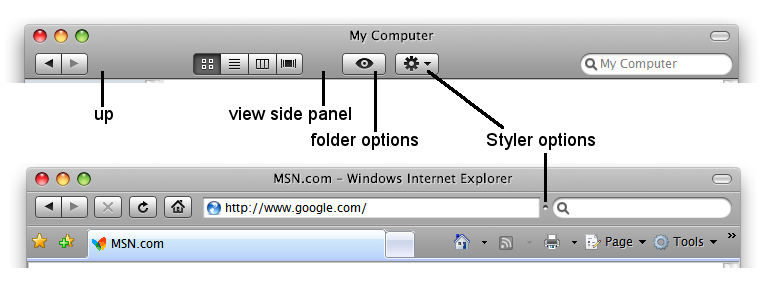
- http://browse.deviantart.com/?qh=§ion=&q=styler+toolbar
- http://www.guimods.com/category/styler-toolbar-themes/




0 comments:
Post a Comment